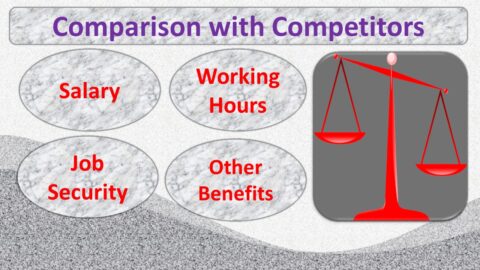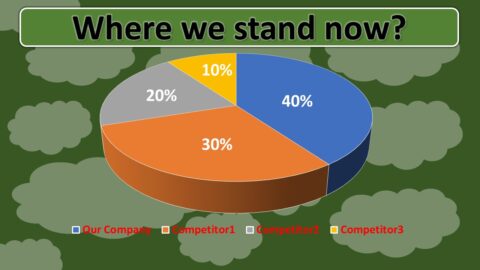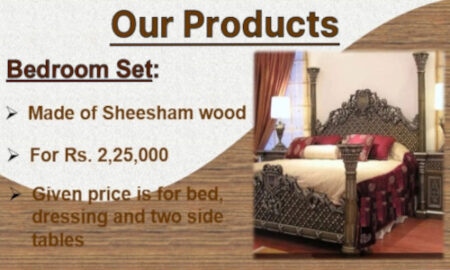Business Presentations Templates
PowerPoint Presentation to New Employees
PowerPoint Presentation Template by Buy Presentations is your ultimate tool for delivering detailed information and motivational speeches to your company’s new employees. Our template is meticulously designed to help you create engaging and impactful presentations effo…
Sales Deck PowerPoint Presentation
Introducing the Sales Deck PowerPoint Presentation, a premium template by Buy Presentations designed specifically for marketing products. This template is crafted to help you effectively showcase your products and services, making a compelling case to potential clients and s…
Product Demo PPT
Introducing the Product Demo PPT, a versatile PowerPoint presentation template by Buy Presentations designed to showcase your products effectively. This template is tailored for marketing purposes, helping you highlight the features, benefits, and unique selling points of yo…
Company Introduction – PowerPoint Presentation
Introducing the Company Introduction – PowerPoint Presentation, a professional template by Buy Presentations designed for those who want to introduce their company effectively. This template includes sections on Company Overview, Mission and Vision, Core Val…
Business Presentation for Customers
Introducing the Business Presentation for Customers, a professional PowerPoint template by Buy Presentations designed for those who want to provide detailed information about their company to customers. This template includes sections on Company Overview, Mission a…
Marketing Presentation
Introducing the Marketing Presentation, a versatile PowerPoint template by Buy Presentations designed to introduce your company products at various forums. This template includes sections on Product Overview, Market Analysis, Unique Selling Points, Custom…